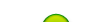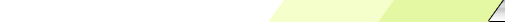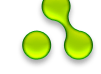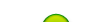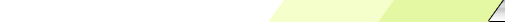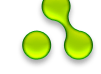| Statistics |
Total online: 1 Guests: 1 Users: 0 |
| VISITORS |

 |
|
Main » Entries archive
Enhance your Registration Page. Add Custom Logo, Password Field, Invitation Codes, Disclaimers, CAPTCHA Validation, Email Validation, User ModerationCustom Logo Tired of that WordPress logo getting all the attention? Upload your own custom logo image and get your brand in the spotlight.Password Field Hate those forgettable auto-generated passwords? Allow your users to set their own prefered password during registration. Includes that sweet Password Strength Meter from the Profile page.Invitation Codes Is your blog super exclusive? If so, you better require an invite to join your high end crew. Setup multiple codes and track where your new users are coming from with the optional Invitation Tracking Dashboard Widget.Disclaimers Worried about legal liabilities? Setup a general disclaimer, licence agreement and/or privacy policy for new users to agree to during registration.Captcha Validation Hate spam? If you don't want those spam bots registering with their very own passwords, you need some protection. Includes a simple captcha easy enough for real humans to read as well as the ability to add a reCAPTCHA.Email Validation Hate fake emails? Make sure your users are not registering with invalid email accounts by forcing them to click a validation link that's sent out with their registration email. This sets there username to a random generated string (something like: 'unverified__h439herld3') so they can't login until they hit that validation link which will put their real username back in place allowing them to login as per usual. Unverified registrations have a defined grace period that will automatically delete an unverified account after a specified period of time, so you don't get clogged up with those fakies. (Manage under Users > Unverified Users)User Moderation Need absolute control? Check out every new user yourself and hand pick who can stay and who gets the boot before they are able to login to your site. (Manage under Users > Unverified Users)Profile Fields Want more done sooner? Have new users fill out there entire profile or just bits you need all during registration, you can even make them required.User Defined Fields Not enough info yet? Add your own defined fields to the registration page for users to fill out. It also adds the new fields to the profile page as well so current users can add their own info and update as needed. Now includes the abililty to add date, select, checkbox, radio and textarea fields!Duplicate Email Registration Got multiple users using the same email address? Easily solve this prediciment without forcing them to sign up with unneeded email accounts. Also useful for administrators to create another account with one email address.Customized Admin & User Registration Email Tired of the same old emails when someone new registers? Spice it up with your own From/Reply-To address, customized subject and customize the entire message! You can even disable those tiresome Admin notifications for new registrations.Charge for Membership Wanna charge your user for registeration? If you would like to charge for a fee for registeration, Pie-Register has Built-in Paypal Integration, now easy to charge members on registeration. Pie-Register seemsly integrates with Paypal. |
These are five of the tools for member use at SEO Automatic, and they're now available for use on your own site too.This plug-in combines several unique SEO tools developed for Search Commander, Inc. and enables their use from inside WordPress. Paste the corresponding short code in place on the page or post where you wish to offer the tool.Tools included are:1. URL CheckerAllow your users to instantly run URL reviews for five common search ranking factors. Title Tag, Description Tag, Keyword Tag, H1 Tag and ALT Tag. Show whether they exist or not, and provide your own input and feedback, edited in the WordPress admin.To use, add the shortcode: [seotool]2. Keyword List MultiplierAllow your site visitors to easily and instantly create a combination of keyword lists to "cover all their bases" for all the different variations of cities, states, categories etc. when setting up a PPC campaign, including google match types.There is an additional option (not to be used with Adwords) that will keep any spaces or other characters you may add, such as the pipe | or spaces. When checked, the tool will not add its own spaces. This option makes this tool suitable for nearly any other need, such as insterting options into content spinning software.To use, add the shortcode: [keyword-marriage]3. Bulk URL checkerAllow your site visitors to check the server response of just one or a large batch of URL's to see which ones might be redirected or which ones might come up 404 not found, and then make that list available for download. The longer the list of URL's, the longer the tool will take to run.To use, add the shortcode: [urlchecker]4. Link VarianceAllow your site visitors to put a list of URLs on one side, then a list of varied anchor text on the other side, press a button, and get a complete list of every possible variation of text link and landing page. This list can then be given to bloggers, authors, programmers, etc. to use throughout your content.To use, add the shortcode: [link-variance]5. RSS Feed CommanderAllow your site visitors to format any valid RSS feed to display as they wish. They may then use the generated code on any website they like.To use, add the shortcode: [feedcommander]6. Landing Page DeterminatorAllow your site visitors to search for which page on their site ranks highest organically.To use, add the shortcode: [lpd-tool] |
This all-in-one SEO plugin gives you control over title tags, noindex, meta tags, slugs, canonical, autolinks, 404 errors, rich snippets, and more.FeaturesSEO Ultimate is an all-in-one SEO plugin with these powerful features:- Title Tag Rewriter -- UPDATED in Version 6.8
- Out-of-the-box functionality puts your post titles at the beginning of the
<title> tag for improved keyword SEO. - Easily override the entire
<title> tag contents for any individual post, page, attachment, category, post tag, or post format archive on your blog. Also supports custom post types and custom taxonomies. - Customize your homepage's
<title> tag. - Format the
<title> tags of posts, pages, categories, tags, archives, search results, and more! - Choose between two rewrite methods: "output buffering" or "filtering"
- Meta Description Editor -- UPDATED in Version 7.0
- Edit the
<meta> description tags for posts, pages, attachments, categories, tags, post format archives, and the homepage. - Increase SERP clickthrough rates by influencing search engine result snippets.
- Mass-editor makes it a cinch to go back and add descriptions to old posts.
- Use the
{excerpt::autogen} variable to auto-generate meta descriptions if desired.
- Meta Keywords Editor
- Edit the
<meta> keyword tags for posts, pages, categories, terms, and the homepage. - Easily specify global keywords that are applied across the entire site.
- Go back and edit old posts' and pages' keywords with the mass-editor.
- Automatically generate meta keywords based on categories, tags, custom taxonomy terms, and frequently-used words.
- Meta Robot Tags Editor
- Add the
<meta name="robots" content="noindex,follow" /> tag to archives, comment feeds, the login page, and more. - Set meta robots tags (index/noindex and follow/nofollow) for each individual post, page, category, tag, and post type archive on your blog. Also supports custom post types and custom taxonomies.
- Avoid duplicate content SEO issues with the recommended noindex settings (see built-in module documentation for details).
- Give instructions to search engine spiders if desired (
noodp, noydir, and noarchive).
- Deeplink Juggernaut
- Use the power of anchor text to boost your internal ranking SEO paradigm.
- Searches your site's content for anchor texts you specify and automatically links them to a destination of your choosing. Lets you easily build internal links to URLs, posts, pages, attachments, custom post type items, categories, terms, post format archives, and custom taxonomy term archives.
- Customize footer links for your entire site and/or on a page-by-page basis.
- Easily select autolink destinations using autocomplete textboxes that scour your site's content and taxonomy terms to find the link destination you're looking for.
- Autolinks point to the objects themselves, not to their URLs, so if you change the URL of a post or category on your site, the autolinks automatically adjust.
- Avoid over-optimization penalties by controlling the maximum number of autolinks added to each post/page, the maximum number of times an anchor is linked per post/page, and/or the maximum number of times a post/page can link to the same destination.
- Decide how many times each anchor is linked across your entire site, on a per-link or global basis.
- Choose whether or not posts can link to themselves and/or to the current URL with a few simple checkboxes.
- Apply the nofollow attribute on a per-link basis. (Perfect for automatic affiliate links.)
- Exclude specific posts/pages from having links added to them, if desired (e.g. contact pages, the homepage, etc.).
- Import/export your links as CSV files.
- Create links pointing to draft posts that will auto-enable when the post is published!
- Build internal links to your posts from within the WordPress post editor! Use "Instant Post Propulsion" technology to automatically link your old posts to new ones.
- Lets you enable "Silo Linking" mode so that posts only link to other posts in the same category.
Downloadyour free copy of SEO Ultimate today. |
MM Forms is the easy form builder for WordPress.Easy, yet not simple.MM Forms comes with the power of a tank, but drives like a bike.Anyone who has the knowledge to connect to the internet will be able to create web forms with MM Forms. Sounds easy, right?But it ain't simple!MM Forms has some basic features like :field creatorcustomize form and mail contents with simple markuphtml layout possibleSpam filtering with Akismetcaptcha preventionmultiple, not to say unlimited contact forms
But offcourse it also kicks some ass with the following cunning features :automatic thank you e-mail after a submissionSave form submissions to databaseExport to CSV of submissionsRSS feed of form submissionsSend HTML formatted emailsEasy insert forms in posts/pages via TinyMCE buttonAdd your own customized HTML form code instead of using the build-in field creator, giving you more flexibility and control on form behaviour
|
Socializer! is a free & safe plugin to share your posts on Facebook, Twitter, Reddit and more top social networks, Google Plus, by eMail, even traWith the free Socializer! plugin you can have your posts shared on more than 30 top social networks, including Facebook and Twitter, have them promoted in Google Plus, recommended by eMail, even let your visitors translate them to a different language... - always keeping your pages fast, since Socializer! loads just a single 6 K animated image, not lengthy scripts, etc.Socializer! is absolutely self-dependent; it won't change anything in your database.When a user clicks on the Socializer! button, a clean and pleasant control panel in a new window offers sharing and translation options. Socializer! supports Google and Google Plus submission, Reddit, Twitter, Facebook, eMail recommendation, Google Translate, HTML Code (href) for Link and Share Link, BlinkList, BlogMarks, Del.Icio.Us, Digg, Fark, FriendFeed, Linkedin, Mixx, MySpace, StumbleUpon, Technorati, YahooMyWeb. And (second layer, appearing on demand): Co.mments, Connotea, DotNetKicks, DZone, Faves, LinkArena, LinkaGoGo, MisterWong, N4G, NewsVine, Netvouz, NuJIJ, Scoopeo, Sphinn, Tipd, Tumblr, Wikio, Xerpi.Socializer! will let you choose what to share - posts or pages, or both posts and pages, place the share button at the top of your content or at the bottom, or in both locations. The Socializer! sharing button can appear in individual posts and pages, and also on Archives (Categories, Tags, Dates, Home/Index pages).Alternatively or along with this button, you can use the Socializer! Widget, letting you share from your sidebar(s) each and every page of your blog.Socializer! will also let you use css styles to customize the position, alignment etc, of both the content and the widget buttons - even completely replace the Socializer! buttons with custom ones of your own! It will also let you create manually occasional / sporadic share-links independently of the regular buttons.The plugin supports also WordPress multisite MS / MU installations.Note that, if you have also a non-Wordpress php site, or asp, simple html etc, there is a Javascript Edition of Socializer!, letting you offer to your visitors the chance to share and / or translate your pages easily. Socializer! for Firefox, for Chrome, or for any major browser will let you share or translate any page you visit yourself.
|
This is an email newsletter and autoresponder plugin.With WP Autoresponder you can create email newsletters, follow up autoresponders and provide subscription to blog via e-mail.Create unlimited number of newsletter listsCreate followup email responses that can be schedueld to go out after a specific number of days since the subscriber subscribes.Add subcription forms to your sidebar using widgets.Provide email subscriptions to your blog without using third party services like FeedburnerGenerate subscription forms and then use them on your website anywhere.Collect more information about your subscribers by generating custom fields for your subscription forms.Schedule e-mail broadcasts to your email newsletters in text/html. You can even send the broadcast to specific sections of your newsletter by selecting them using the custom fields.Provide email subscription to specific categories in your blogImport your subscribers from Feedburner and Aweber.Define rules to unsubscribe users from one newsletter if they subscribe to another newsletter.
The newsletters work indepedent of the working of the blog. This plugin is aimed as an alternative to Aweber, Mailchimp and other paid services. You DO NOT need a third party service or license to use this plugin. |
A plugin to add an AutoResponder and Double Opt-in Mail List Builder to your weblog.Build your mailing list on your blog. Subscribe and manage your entire list directly and automatically with ease.Build a list of unlimited sizeSend daily email auto-responsesEasy to add, edit, and reschedule mailingsBroadcast single messages to your list anytimeImport/Export csv list format
|
The WordPress mailing platform.Style your html and plain text mails with dedicated themes and templates.Double opt-in subscription.Subscriptions to Comments, Newsletters/Post notifications and even to Mailing lists.Newsletters/Post notifications on a per post, daily, weekly, monthly basis.Optional : full control on all mails sent by WordPress.
|
BraveSite Site Builder is easiest online builder on web!With a Bravesites website, you can easily build a website with an intuitive website builder. Your site comes with power of content management and many tools such as blogs, maps, audio players, facebook plugins and much more!Some features include:Easy editing in your browserWe make designing your website easy! You can see all your changes in real time using our visual website editor.A website for everyoneWher you're a small business, church, musician, or just want a personal site, we have a site for you.Tons of website componentsUse our selection of components to add image galleries, maps, blogs, and so much more to your website.Make your website stand outWith over 175 mes, and ability to create custom mes, your website will always have that unique look.Blog quickly and easilyStarting a blog takes no time at all! You can even link your blog to Facebook and Twitter!Complete hosted solutionHost your website and e-mail with your own custom domain name. You can even register your own new domain!
Bravenet Free Web Apps - Get Yours Enrich your website with powerful apps Sign Up Today for your FREE Bravenet Account.. enhance your site with braveapps!Getting started with Bravenet is quick and easy. Put your credit card away and explore services we have to offer
|
WordPress is an Open Source project, which means there are hundreds of people all over the world working on it. (More than most commercial platforms.) It also means you are free to use it for anything from your cat’s home page to a Fortune 500 web site without paying anyone a license fee and a number of other important freedoms. About WordPress.orgOn this site you can download and install a software script called WordPress. To do this you need a web host who meets the minimum requirements and a little time. WordPress is completely customizable and can be used for almost anything. There is also a service called WordPress.com which lets you get started with a new and free WordPress-based blog in seconds, but varies in several ways and is less flexible than the WordPress you download and install yourself. What You Can Use WordPress ForWordPress started as just a blogging system, but has evolved to be used as full content management system and so much more through the thousands of plugins, widgets, and themes, WordPress is limited only by your imagination. (And tech chops.) Remember you get get a free domain name and free hosting you can find this in my website categories.You can easily build your own website/blog without the knowledge of HTML and without spending a single dime.You can also install wordpress software script using your hosting 1-click installer/instant installer without down loading it .It's the easiers and quickest way to setup your website/blog .Go to WordPress.org to download & to find more themes & addon's for your website/blog most of them are free .You can also install these in your wordpress admin without downloading. |
|
|
| ... |
 |
| Calendar |
| « May 2024 » | | Su | Mo | Tu | We | Th | Fr | Sa | | | | | 1 | 2 | 3 | 4 | | 5 | 6 | 7 | 8 | 9 | 10 | 11 | | 12 | 13 | 14 | 15 | 16 | 17 | 18 | | 19 | 20 | 21 | 22 | 23 | 24 | 25 | | 26 | 27 | 28 | 29 | 30 | 31 |
|
|